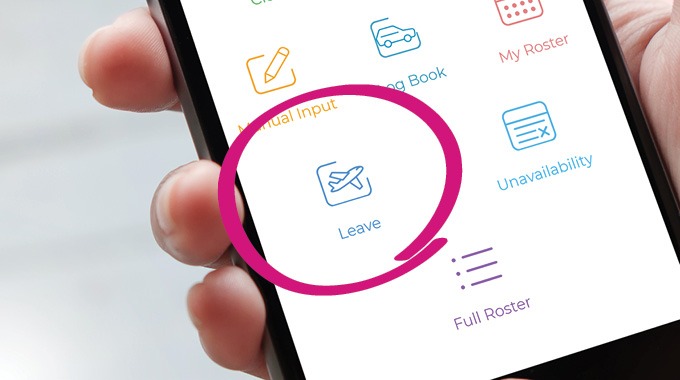
Almost a third of businesses we surveyed said responding to annual leave requests caused them the most stress day-to-day. And that’s on top of all the other tasks and to-dos managers have to juggle. Relatable, right?
It’s worth remembering, too, that mismanaged leave can be costly. Just look at the recent high-profile cases involving some of Australia’s biggest corporations.
While Wageloch makes it easier with automated annual leave features, there are some other simple steps you can take to keep on top of it all. Consider these 3 top tips:
1. Establish a simple leave policy
Things run much smoother when everyone understands their rights and obligations. By taking the time now to set up a clear leave policy (not just for annual leave, but also for sick leave and other entitlements like long service leave), it becomes a lot easier to manage the entire process.
Begin by asking these questions:
● How should staff request leave?
● How much leave can they reasonably take at one time?
● When and how will they need to take accrued leave?
● What do their modern awards stipulate?
● Who is entitled to annual leave loading?
● What happens during shutdown periods like Christmas?
● How will leave be cashed out?
● Who will cover when staff go on leave?
2. Communicate your leave policy
Once your annual leave policy is in place, be sure to share it with staff (both full-time and part-time employees and casual/shift workers). It can also be formalised in their contracts. And to make sure new hires understand the rules and their rights, it’s a good idea to add the policy to your onboarding system.
You might also want to encourage your team to take time off throughout the year. Not only is this important for their health and wellbeing, it can help boost productivity while reducing absenteeism and turnover. On top of all that, regular time off prevents the chance of having to cash out annual leave as a lump sum when employees leave.
3. Automate annual leave
There really is no way around it: automating your annual leave (and other leave) processes is the best way to keep things running smoothly.
Once the system is set up, it becomes a breeze to request, approve and manage leave. Take the Wageloch mobile app. With one tap on their digital device, staff can apply for leave in advance, see remaining hours of annual leave, as well as block out days when they’re unavailable.
They can even put in a part-day request and choose the type of leave (such as carer’s or parental leave). At a glance, they can also see their pending, booked or declined leave — so everyone knows where they stand.
And anytime you log in to the Wageloch staff portal, you can see current leave alongside rosters, timesheets, public holidays, pay levels and more. You don’t even need to use an annual leave calculator, because Wageloch works it all out for you.
To see it in action, book a demo with our friendly team today.
Disclaimer:
The information in this article is intended as a guide only, providing an overview of general information available. It’s not intended to be an exhaustive source of information and should not be seen to constitute legal or tax advice. You should, where necessary, seek a second professional opinion for any legal or tax issues raised in your business affairs.


